How to block a recent call from the Call Control web portal
You can block a recent call made to your landline telephone, with a Call Control Home device connected, easily from the web portal.
1. Login to https://portal.callcontrol.com with your Call Control account.

2. Navigate to the Call History tab from the left menu.

3. Locate the caller you'd like to block and click on the red "Block" button.
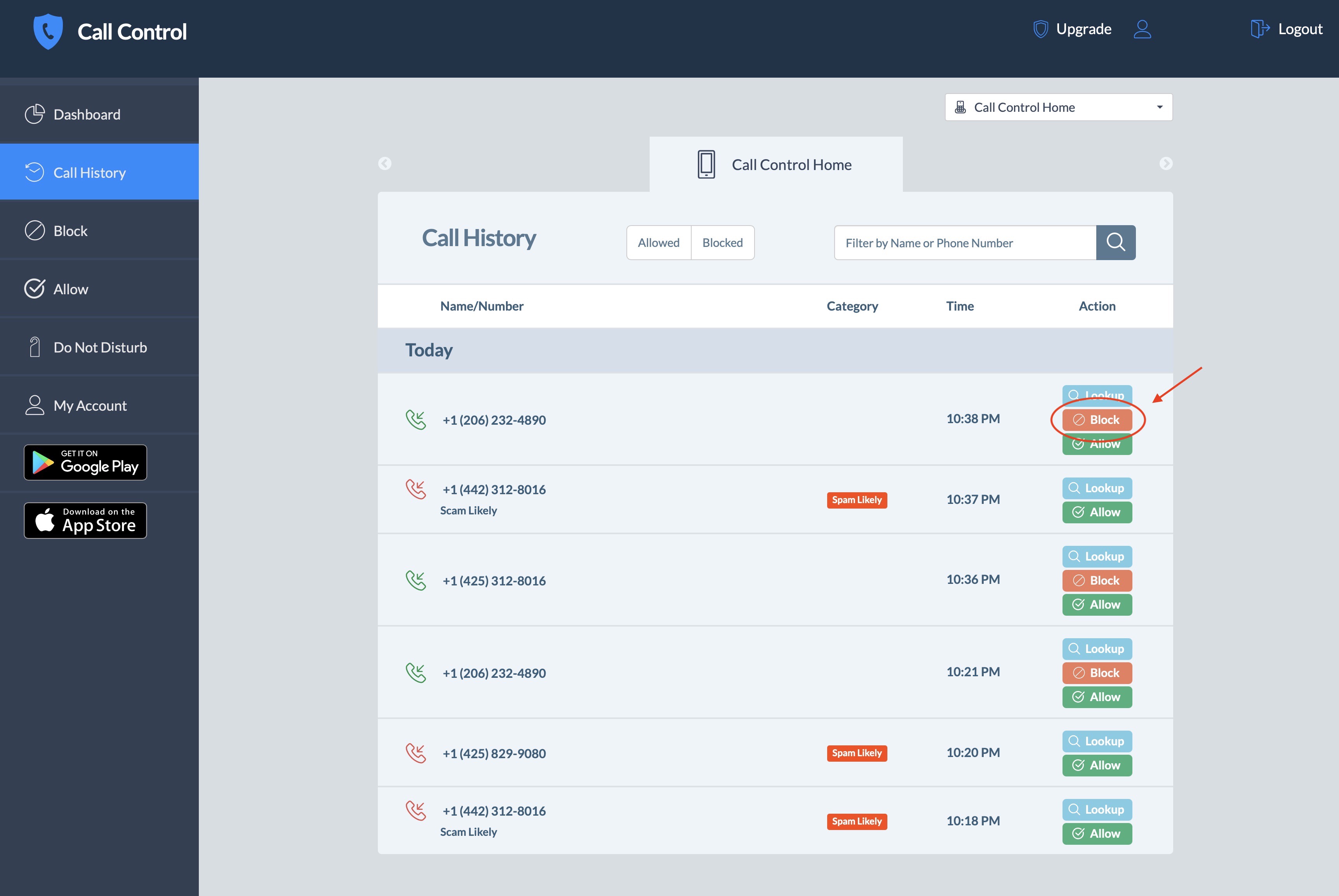
4. On the confirmation dialogue, you can optionally add a caller name and then click Block to confirm and add this caller to your Block List.

Call Control Home will automatically be updated from the Call Control Cloud within a few minutes and this caller will now be blocked from calling your landline phone.