Call Control Settings Overview
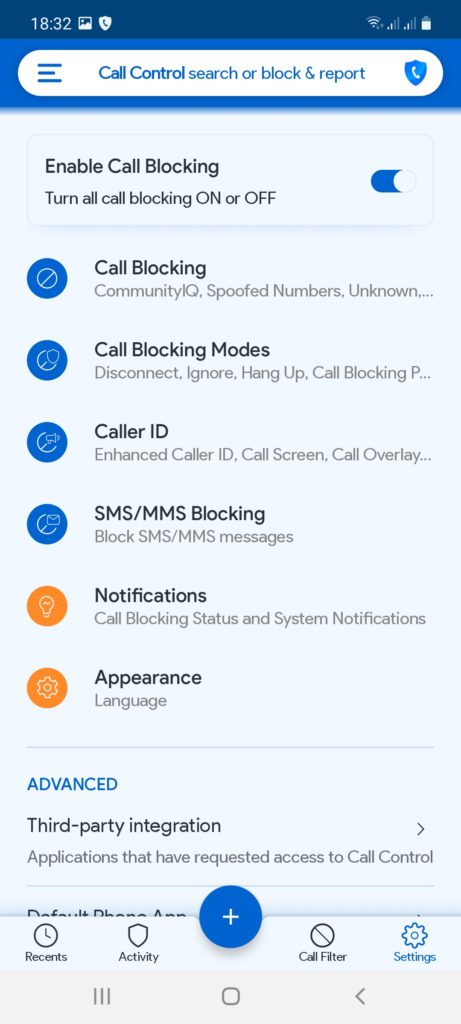
Enable Call Blocking – this option will enable or disable all call blocking by Call Control.
When this option is ON the toggler will be blue.
When it is OFF the toggler will be gray or black.
Further in the General Settings, you can select the main pages of the Settings.

Under the “Advanced” section there are the options:
Third-party integration – after tapping this section the list of integrated products will be shown.
Default Phone App – this option switches Call Control to be your Phone app. You can continue to use the Favorites, Recents, and Contacts of your phone.
On many phones making Call Control your default Phone app brings better call blocking results and lets you choose more call blocking modes.