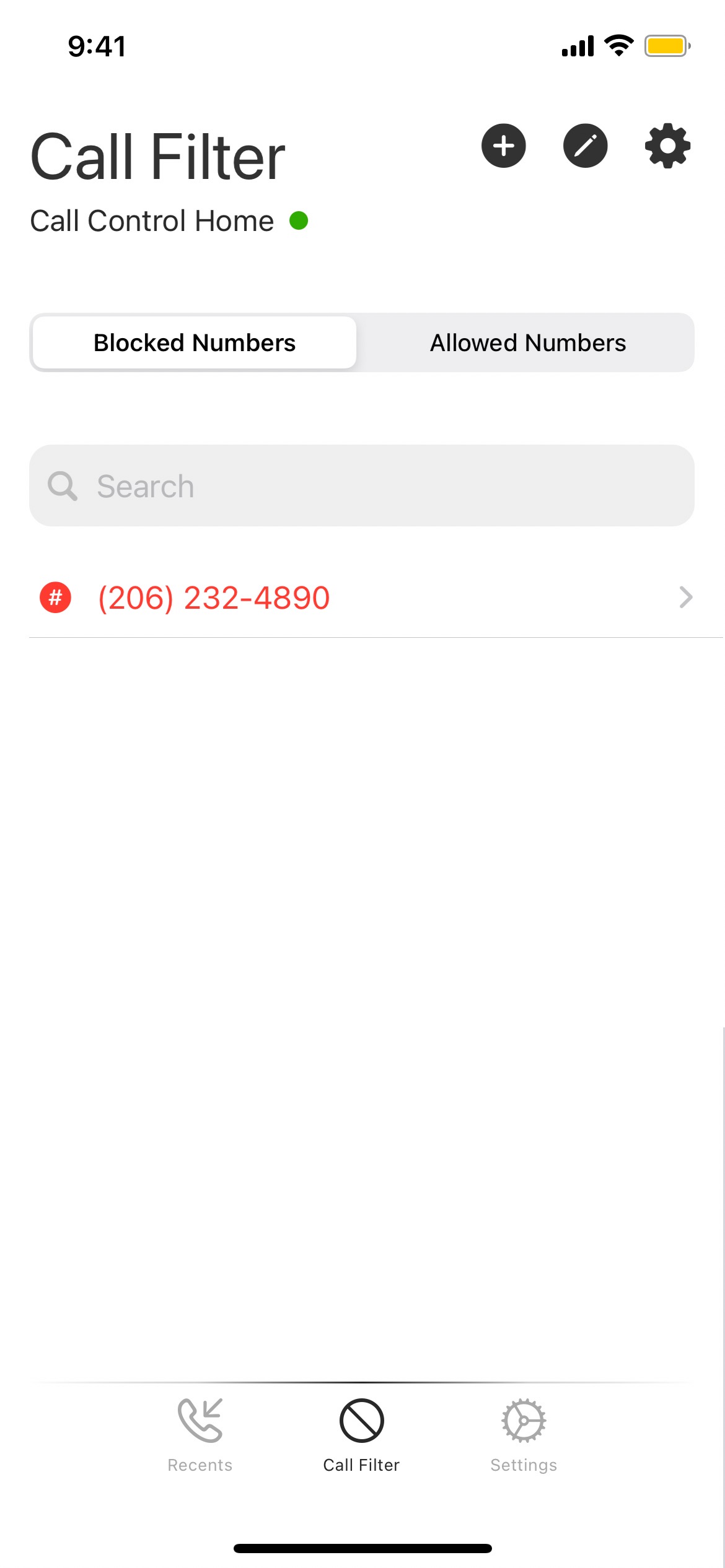How to block a recent call in Call Control Home for iOS
You can block a recent call to your landline phone from within the Call Control Home iOS app.
1. Tap the Recents icon and then tap the phone call you want to block, in this case (206) 232-4890.

2. Tap on the BLOCK icon and tap to confirm to add this caller to your BLOCKED list.
3. You'll now see this caller appear in your Blocked List in the Call Filter.